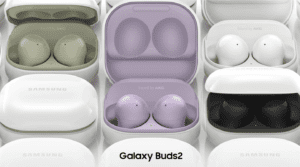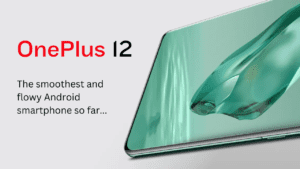Apple has rolled out one of the most highly anticipated features for Apple Watch users, allowing them to check and analyze their AFib History directly on their wearables. This life-saving feature is available on Apple Watch Series 4 and later for WatchOS 9 users.
To unlock the full potential of this feature, it’s important to ensure that your Apple Watch meets the requirements.
- Wear your Apple Watch for a minimum of 12 hours a day, five days a week to consistently receive accurate AFib History estimates.
- Keep your Heart Rate and Wrist Detection enabled for seamless AFib analysis.
- Disable Low Power Mode, as it can impact background heart measurements and potentially limit AFib History estimates.
The data will show the day of the week and time of day the users’ heart is most frequently showing signs of AFib. The data can be used to assess how life factors may be impacting the heart condition. It is worth noting that the AFib History Highlights are available after 6 weeks of wearing an Apple Watch as the feature requires enough readings to suggest useful data about cardio health.
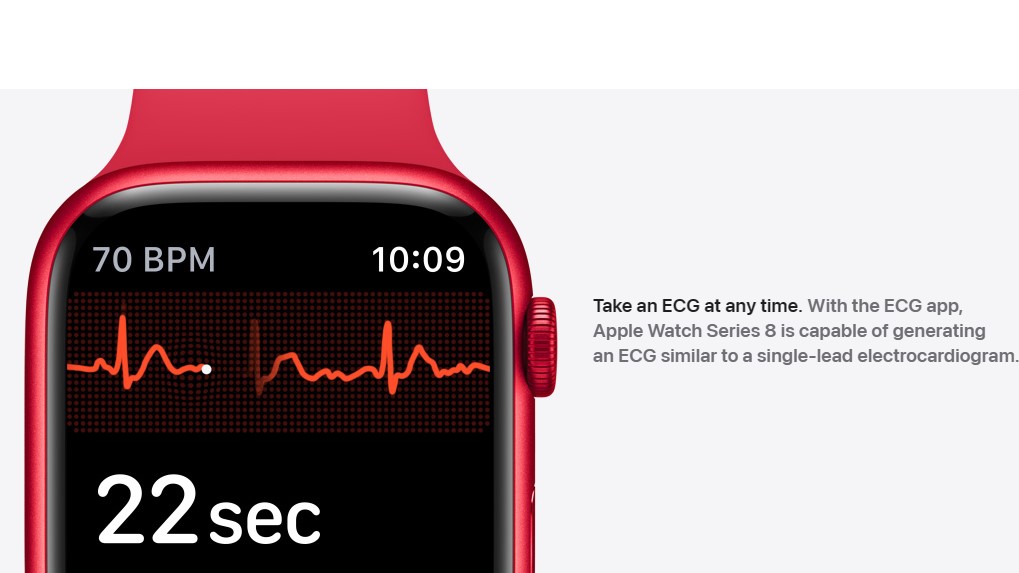
What is Atrial fibrillation (AFib) and Why You Shouldn’t Ignore it?
Atrial fibrillation can be life-threatening if left untreated as it can lead to heart failure or blood clot formation that may lead to stroke. It is a type of irregular heart rhythm where the upper chambers of the heart beat out of sync with the lower chambers. AFib is a chronic condition, but the amount of time people spend in AFib can change. The amount of time your heart is in AFib can potentially be reduced with regular exercise, adequate sleep, a heart-healthy diet, a healthy weight, and treatment of other medical conditions that could worsen AFib.
Some individuals with AFib don’t experience any symptoms. Others experience symptoms that could include rapid heartbeat, palpitations, fatigue, or shortness of breath. It is the most common type of serious arrhythmia. Apple Watch can help you detect irregularities in the heart rhythm and can present enough data to let you study and avoid any serious damage.

Here’s how you can setup AFib History on your Apple Watch
- Update your iPhone to the latest version of iOS and Apple Watch to the latest version of watchOS.
- On iPhone, open the Health app.
- Tap Browse, then tap Heart.
- Tap AFib History.
- Tap Set Up, then tap Get Started.
- Enter Date of Birth.
- Select Yes to indicate that you have been diagnosed with AFib by a doctor, then tap Continue.
- Tap Continue to learn more about AFib History, the results, and life factors.
- Tap Done.
Apple Watch users can also export their AFib History data to a PDF to share it with a physician for further diagnosis of AFib. Below are the steps.
- From AFib History, scroll down to Options and tap Export PDF.
- Tap the Share Button to send the PDF to someone in your Contacts, save it to the Files app, or AirDrop to another device.
And while Apple Watch’s AFib feature can be life-saving, you must take note of the following points.
- Apple mentions that AFib History is not intended for use by people under 22 years old.
- Apple Watch cannot detect a heart attack or stroke. If you ever experience chest pain, pressure, tightness, or what you think is a heart attack, call emergency services immediately.
- Apple Watch only checks for signs of atrial fibrillation periodically. AFib History may not find every instance of your irregular rhythm.
- AFib History does not notify you when you’re experiencing AFib.
- Do not change your medication without talking to your doctor.
- Since the irregular rhythm notifications feature is not intended for people with AFib, it is turned off automatically when you set up AFib History.